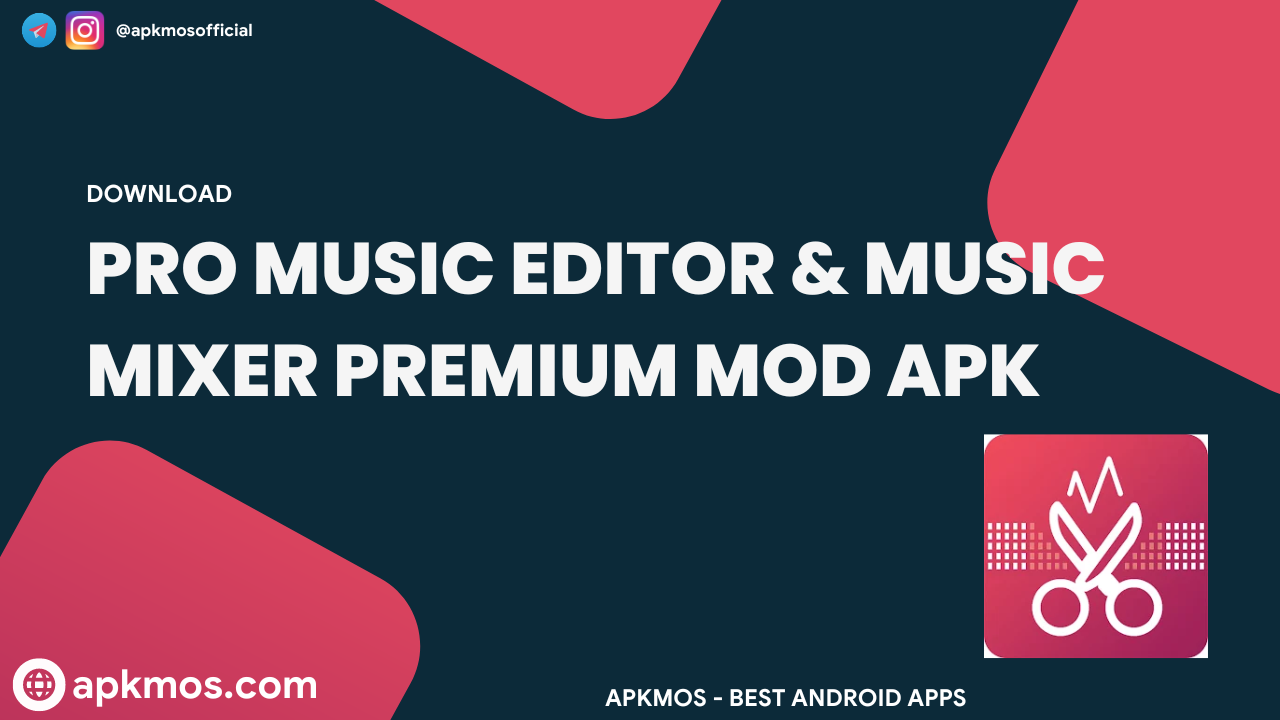Discover the magic of Pro Music Editor & Music Mixer, an all-in-one music-making solution for all your audio mixing and editing needs. This multi-track audio mixer is designed to provide a seamless experience similar to renowned apps like FL Studio and Audacity.
Discover the magic of Pro Music Editor & Music Mixer, an all-in-one music-making solution for all your audio mixing and editing needs. This multi-track audio mixer is designed to provide a seamless experience similar to renowned apps like FL Studio and Audacity.
This multi-track audio mixer will be your all-in-one music maker for all your needs.
Do you need an app similar to fl studio or audacity audio editor? This app will give that multi-line audio editor & music editor experience.
Do you need one app for a voice recorder, audio editor, music maker, or voice editor? This app has all that tools just in one place. With Easy use UI.
What is VoxBox Audio Editor?
Multi-track Audio Editor With Autosaving
Pro Music Editor & Mixer boasts a multi-track audio editor that rivals Audacity and FL Studio. This feature allows users to add multiple tracks and audio to merge music, create music jams, or easily split audio into various parts. Its user-friendly interface is enhanced by the autosaving function, ensuring that you never lose any of your hard work. Equipped with cutting-edge music editing tools, Pro Music Editor & Music Mixer makes editing audio a breeze. Users can cut audio, apply a wide range of audio effects (such as Echo, Chorus, Delay, Reverb, Bass, Tremolo, Vibrato, Flanger, Phaser, Tempo, and Pitch), and trim music with the audio cutter and music trimmer. Additionally, the zoom track feature ensures precise audio cutting, making it perfect for creating ringtones and more.
Custom Drum Pad & Beat Looper
Unleash your creativity with the custom drum pad and beat looper feature. Select audio from your device or record your voice, create endless audio loops or play them while holding, and fine-tune each button to achieve the perfect sound. This fantastic addition to the Pro Music Editor & Mixer app makes beatboxing and loop beats a cinch. Pro Music Editor & Music Mixer is a high-quality voice recorder that can record voice in the background, in MP3 or WAV format, and in various sample rates and channels. Furthermore, it offers the ability to make slideshows with music, convert audio and export projects in multiple formats, change audio speed and pitch, and boost or decrease audio volume. The built-in equalizer allows users to modify different audio bands for the perfect sound.
Why Use VoxBox Audio Editor?
Video To Audio Conversion & Combination
The capabilities of Pro Music Editor & Music Mixer go beyond simple audio editing, allowing users to do things like converting videos to audio files and mixing them. This one-of-a-kind function makes it simple to recycle video, giving artists new ways to put previously produced media to good use. The timeline function in Pro Music Editor & Music Mixer allows for highly accurate editing and mixing of several tracks. The tracks may be easily navigated with two fingers, and the zoom-in/out feature allows users to make fine-tuned modifications and improve their work.
Ready-made Drum Pad Packages
Pro Music Editor & Music Mixer provides beautiful ready-made drum pad packages for those seeking instant inspiration to kickstart the music-making process. These packages offer a great starting point for users to build upon, encouraging creativity and experimentation. Elevate your visuals with the Music on Photo feature, enabling users to add music and text to images. Additionally, the app boasts a slideshow maker that can create videos from photos. Enhance your multimedia projects with these fantastic features and impress your audience with audio-visual creations.
Mod Info:
◉ Pro / Paid Features Unlocked
◉ AOSP Compatible / No Google
◉ CPUs: arm64-v8a, armeabi-v7a
◉ Full Multi Languages
◉ All debug Info Removed
◉ Original Signature Changed
◉ Optimized Graphics / Zipalign
Installation Instruction:
- Download app from the link given above {Important}
- Go to Settings on your Android device. {If your have “Install from unknown sources” settings enabled, skip to step 6}
- Here click on the option named Security.
- Here, under Device administrator look for Unknown Sources.
- Turn ON the Install from Unkown Sources.
- Then install the apk.
- That’s it! Enjoy.