Assistant Pro for Android APK brings all the features that help you to manage your Android phone, it also helps to manage the device’s state well, thereby saving battery and operating more efficiently for your phone.
Assistant Pro for Android has impressive management features as you can navigate many aspects of the device. You can apply battery saver mode or stop unnecessary applications for the device.
Introduce about Assistant Pro for Android
Assistant Pro for Android: Manage easily and efficiently your Android phone and tablet
What’s Assistant Pro for Android different from previous virtual assistant apps on phones?
When it comes to phone-enabled apps, you will think right away to familiar names such as Siri, Cortana, or Google Now. But there must be a reason for an app that supports multiple features in one like Assistant Pro for Android appear. The reason here is that the differences in the function that these names do not have.
Assistant Pro for Android is a better choice
There was a time when Google Now got a lot of attention as a virtual assistant that supports both iOS and Android. But then Google Now also revealed many major shortcomings such as web search and returned the necessary results quite poorly. The included features are also not convenient for users. Meanwhile, Assistant Pro for Android with multitasking capabilities, minimalist design, and batch features are all displayed on the main application interface. So obviously the convenience in Assistant Pro for Android is better. It is completely easy for users to find a comprehensive phone management tool to use it better, optimize efficiency and save battery life for their phone.

Observe your Phone Performance
The first factor that you will be interested in in Assistant Pro for Android is observing the basic parameters of the device. You can find parameters of ROM, RAM, current temperature, and many other valuable features. From there, you’ll see how well you’re using the device and start taking advantage of other features to clean up some unnecessary stuff. In addition, you can also monitor the device’s status when you are using it to take adequate measures.
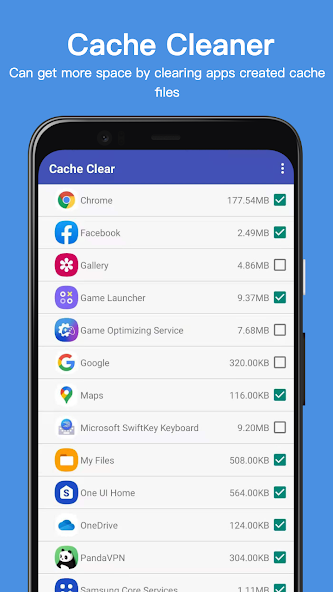
Delete unwanted System Files
After you have grasped the important information provided by Assistant Pro for Android, you will begin finding the causes affecting the device and eliminating them. You can easily find many elements related to the system but not been used for a long time. A list of system files can be removed by the application, such as cache, temporary files, application history, and many other types of files that you can remove.
Delete unnecessary large files instantly
Besides system files, users should also switch to unnecessary files and large files recognized by Assistant Pro for Android. Specifically, a list of file types will appear before your eyes and the actual amount of space they take up on the device. So you will consider deleting or keeping the necessary ones as they are multimedia files, APKs, images, and other commonly used files.
Save Battery Using Usage Mode
Besides freeing up space inside your device, some features can help you use your device longer. Specifically, the application provides many usage modes that help you save energy for the device, and there are many features to which you can apply this mode. You also get a warning list of running applications, and you can choose which ones you want to stop. That also helps you prevent unnecessary background running.
Get the most out of the App
- You can find a lot of information related to the aspects of the device, such as system, device capacity, and many more features.
- The information regarding the device’s current condition can be clearly shown and help you find out how to use it properly.
- Users can delete system or high-capacity files to free up device space and use them for other purposes.
- The application proposes many features that can operate under battery saver mode and allow users to close unimportant applications.
- Users can freely adjust the theme for the application to have new experiences after a period of using it.
Note
This App is Paid in PlayStore. Please turn off your Mobile data and wifi and make sure you are not connected to Internet while Installing the App. After Installation you can turn on Mobile data or Wifi
Features
★ Untouched Paid apk with Original Hash Signature
★ Certificate MD5 digest: 51201ebbd47bfb65d4f747bce65b0526
★ No changes were applied
Installation Instruction:
- Download app from the link given above {Important}
- Go to Settings on your Android device. {If your have “Install from unknown sources” settings enabled, skip to step 6}
- Here click on the option named Security.
- Here, under Device administrator look for Unknown Sources.
- Turn ON the Install from Unkown Sources.
- Then install the apk.
- That’s it! Enjoy.









Truecaller
This Truecaller 12.46.6 Urgently Update This Truecaller Spam Protection Not Working And Truecaller Gold ID Not Show Please Apkmos Team Truecaller 12.46.6 Urgently Update And Bugs Problem Urgently Fix
[…] Assistant Pro for Android v24.22 (Paid) Untouched […]